New Project
- To create a new project, select the + NEW button located next to the search bar.
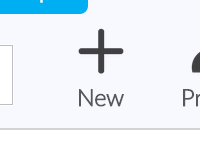
-
On the following screen,
TYPEin an appropriate name for your project, this will make it easier to find your project again at a later time. -
Enter a description for your project; again this makes it easier to search for your project at a later stage.
- Finally pick
PUBLICorPRIVATE.- Public projects are viewable by anyone who discovers them. Public projects are optimised for crawling by search engines and may also appear in search results depending on how well they are named and described in their respective fields.
- Private projects are exactly what they are called, private. No one can access a private unless you give someone explicit rights to access your project.
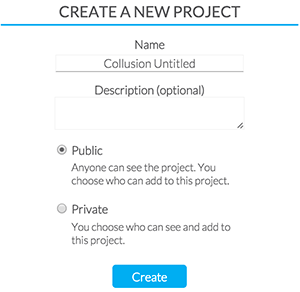
TIP: Giving your projects a proper name and description will help your collaborators better understand the contents of your project and so will be able to make better contributions to it.